What is Taskpin?
Users (aka. Posters) can post their task within the Taskpin platform to be done by the professionals (aka. Taskers).
Role
Product Designer
Timeframe
1 month
Platforms
Web, iOS, and Android
Responsibilities
Concept Development
User Experience Design
Collaboration with Dev. Team
Visual Design
Prototyping
Pitching & Presenting
00/prologue
Study Overview
Problem Statement
Confusing & Difficult to Complete Process
The Post a Task process had numerous issues, making it confusing and difficult to complete. There were too many steps without any hints, preventing users from successfully posting their tasks.
Study Goals
Simpler Steps & More Efficient Guidance
In this case study, I aimed to revamp the "Post a Task" process to make it efficient, easy to understand, and less error-prone, helping Taskpin users post their tasks with minimal complications.
Impact
Task Completion Rate Increased
Since I redesigned the entire process, we initially experienced a significant improvement.
01/My Research
Discover the Challenge
Behavioral analysis
Using Google Analytics & Hotjar
Using Google Analytics reports, I identified our step-by-step Abandonment Rate, which led me to analyze user behavior in the flow by reviewing Hotjar recorded sessions.
First Challenge
High Abandonment Rate
Reviewing Hotjar recorded sessions showed me that users abandoned the process at each step where they had difficulty proceeding.
Second Challenge
Nothing to Guide User
Inefficient or no messages for feedback on input error.
Third Challenge
Character Count Caused Frustration
Some users overlook the character count indicator, while those who do notice it often struggle with creating sufficient content.
Fourth Challenge
Unclear Progress
Technically, this is the second step, but it’s placed as the first step, which has caused confusion for some users.
Fifth Challenge
No Attachment Placeholders
It’s unclear to users how many attachments they can upload. The limit is set to 8 files, but no assistive text is provided.
Sixth Challenge
Unclear Notiations
While some fields are mandatory, yet it is incorrectly marked as optional, leading to user confusion and loss of time.
Seventh Challenge
Nothing to Guide User
Inefficient or no messages for feedback on input error.
Eighth Challenge
User Uncertainty about Budget
Users are often unsure about the budget required for their task, leading to a higher bounce rate at this step compared to others.
Ninth Challenge
Incorrect Button State
The button remains disabled without a color change until sufficient text is entered, resulting in frustration and frequent ‘rage clicks’ on both the step bar and the button.
Usability Test
Using Loopback
To identify pain points in our ‘Post a Task’ flow, I planned and conducted a usability test with four users.
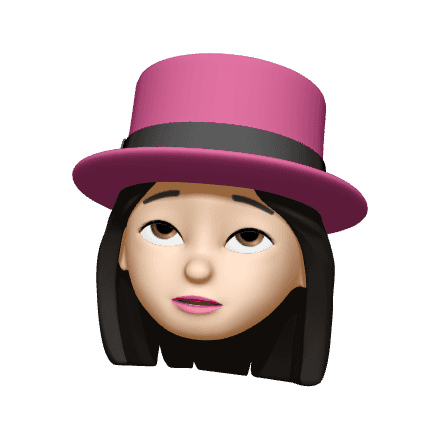
The process felt overwhelming, and I gave up
Posting my task took too long
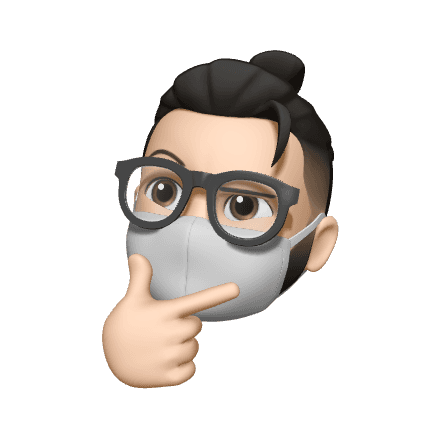
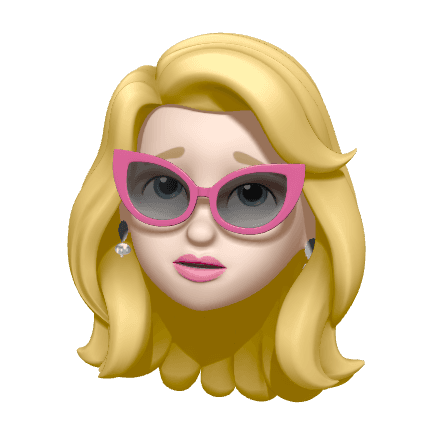
I couldn’t figure out what was wrong with the form
As a first-time user, I had no idea how to set a budget for my task
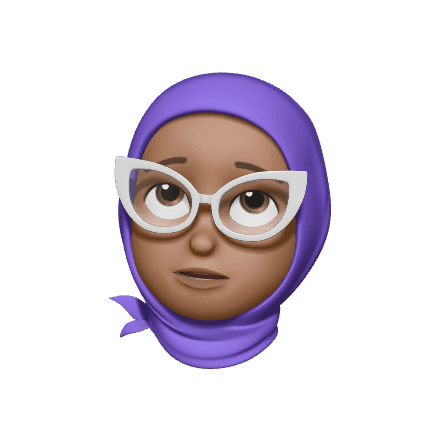
User Interview
To deepen our understanding, I conducted several interviews with Taskers to learn what is important to them when searching for tasks.
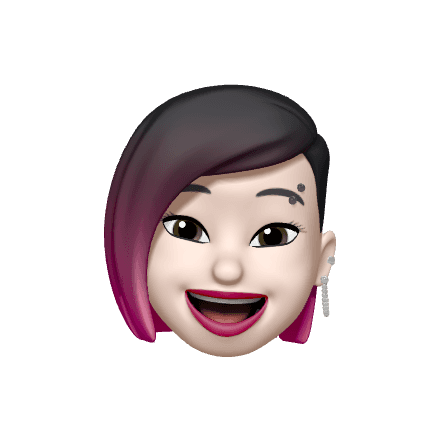
Research Findings
I've organized my findings on these sticky notes.
02/My Solution
Ideation for a Solution
Possible Solution
After gathering all the data, I must provide a solution that is Simple, Understandable, Easy to Follow and Navigate, and Better at Error Handling.
Necessary Changes
To achieve these characteristics, I must adjust the sequence and number of steps in the flow to reduce user cognitive load and provide better guidance.
Wireframing
I designed a low-fidelity wireframe template for all steps, reflecting the key user expectations. The sticky notes indicate the reason behind these changes.
04/The Results
Craft New Designs
Step 1 Title
Step 2 Location
Step 3 Date & Time
Step 4 Budget
Step 5 Details
05/Recap
22% Improvement in Completion Rate
How did I succeed?
Simplified Steps
Reduced the number of fields per step and provided clear labels.
Real-time Errors
Added real-time feedback for form field errors.
Intuitive Input Types
Made the UI more intuitive by using suitable input types for each field.
User Needs Interviews
Interviewed Posters and Taskers to understand their needs.
Usability Test
Conducted a usability test to understand user pain points.
Generative AI
Helped users provide details for their tasks with Gen. AI.








